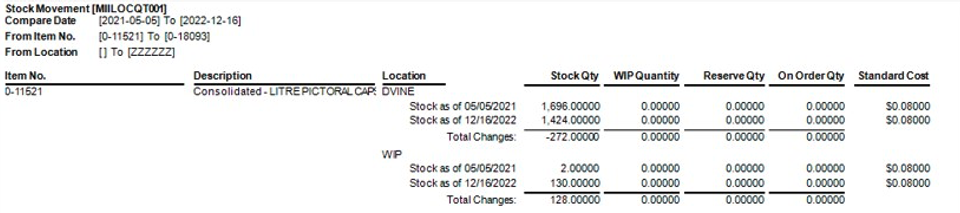MISys Manufacturing – Comparing Stock Quantities on two dates.
For the purposes of maintaining and tracking physical inventory, MISys has a utility in Stock Control/Stock Movement that provides capture of an inventory snapshot record.
For example, dates that might be good to compare are right after a year end Physical Inventory count is posted, and then at the end of each Quarter after that.
In Stock Movement/Record, simply click the Record button on any date that you want to have an inventory snapshot recorded.
Then in Stock Movement/Report, select the two dates that you would like to compare.
If you have any questions about maintaining and tracking physical inventory in your MISys system, please contact us here at Central Nervous Systems.